In this blog post, I will share with you how to create North Indian-style Vedic astrology charts using Python. The tools I will be using will be the svgwrite library, a powerful resource that enables us to craft SVG (Scalable Vector Graphics) files programmatically. Let’s start.
Imports
The Python libraries used in our code are:
- svgwrite: This library provides an interface for creating SVG files.
- math: This library provides mathematical functions.
- random: This library is used to generate random numbers.
Code
The code begins by importing the necessary libraries:
import svgwrite
from svgwrite import cm, mm
import math
import random
dwg = svgwrite.Drawing('astrology_chart.svg', size=("100%", "100%"), profile='full')
This would set the width and height of the SVG to ‘100%’, which means the SVG will take up 100% of the width and height of its container. The viewBox attribute is used to specify the aspect ratio and coordinate system of the SVG. In this case, we set it to ‘0 0 800 600’, which means the width and height of the SVG’s coordinate system are 100 units.
# Set the size of the SVG to a percentage of the viewport
dwg.attribs['width'] = '100%'
dwg.attribs['height'] = '100%'
dwg.attribs['viewBox'] = '0 0 800 600'
gradient = svgwrite.gradients.LinearGradient(start=(0, 0), end=(0, 1), id="grad")
gradient.add_stop_color(0, 'white')
gradient.add_stop_color(1, '#f0f3bf')
dwg.defs.add(gradient)
points_h1 = [(100,225), (200,300), (300,225), (200,150)]
h1 = svgwrite.shapes.Polygon(points_h1, fill="url(#grad)")
dwg.add(h1)
centers = [
(190, 75), # 1st house
(100, 30), # 2nd house
(30, 75), # 3rd house
(90, 150), # 4th house
(30, 225), # 5th house
(90, 278), # 6th house
(190, 225), # 7th house
(290, 278), # 8th house
(360, 225), # 9th house
(290, 150), # 10th house
(360, 75), # 11th house
(290, 30), # 12th house
]
for i, center in enumerate(centers):
house_planets = houses[i]
for j, planet in enumerate(house_planets):
angle = 2 * math.pi * j / len(house_planets)
x = center[0] + radius * math.cos(angle)
y = center[1] + radius * math.sin(angle)
color = colors[planets.index(planet)]
dwg.add(dwg.text(planet[:2], insert=(x, y), font_size='11px', fill=color))
dwg.save()
You can find the complete code for generating the North Indian style Vedic astrology chart on my GitHub GIST. Feel free to clone, and explore the code in more detail. If you have any questions or suggestions, don’t hesitate to post. Happy coding!
Additional Details
The colors of the planets are defined in the colors list. Each color corresponds to a planet in the planets list. The colors are then used to fill the text elements that represent the planets. The houses are randomly generated for testing purposes. In a real-world application, i would replace this with the actual house data.
Possible Improvements
While this code serves its purpose, there are several ways it could be improved:
- Modularization: The code could be broken down into functions to improve readability and reusability.
- Error Handling: The code currently does not handle any errors or exceptions. Adding error handling would make the code more robust.
- Customization: The code could be modified to allow for more customization, such as different color schemes or chart styles.
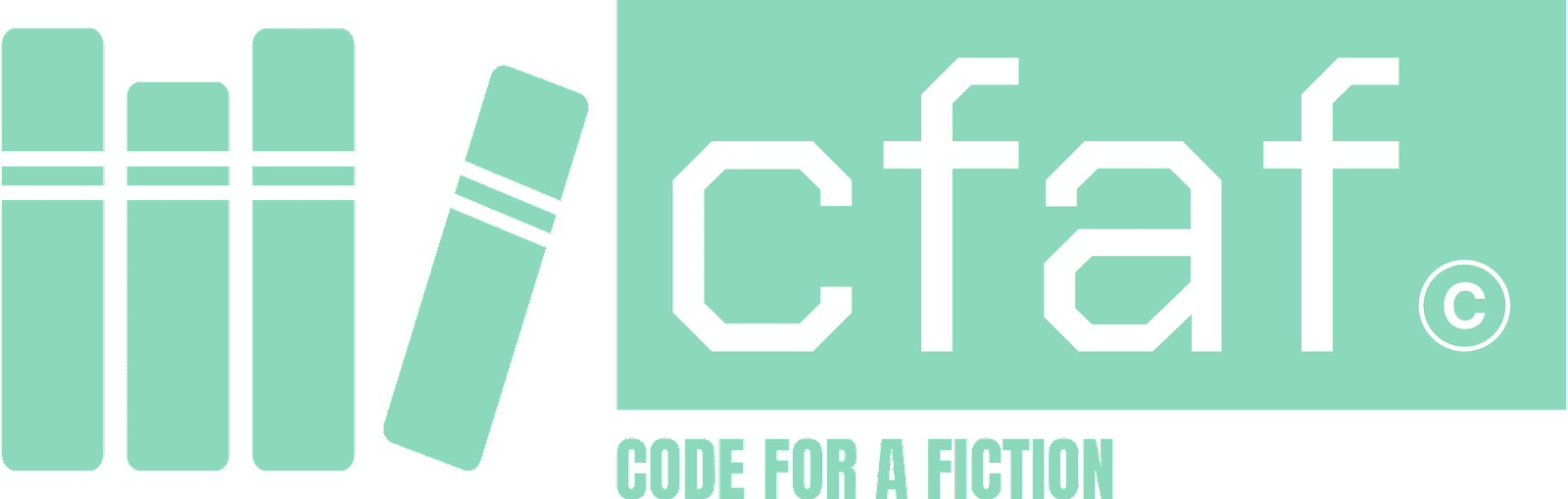
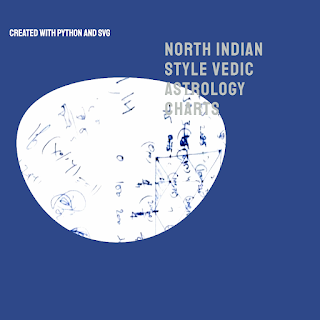





Hello Sir, I want to know about creating East Indian style D1-Rasi chart with python
ReplyDelete